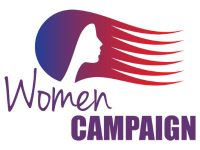In today’s world of virtual meetings, video calls have become a crucial part of our professional and political lives. Whether you’re interviewing for a new job, meeting with clients or donors, or connecting with colleagues or constituents, it’s important to consider your video background. A clean and professional background can help you create a positive impression and enhance your image in both your professional and political spheres. Here are three easy tips to improve your video call background, plus a bonus tip for using a virtual background.
Tip 1: Choose a Clean and Simple Background
The first step in improving your video call background is to choose a clean and simple background. Avoid cluttered or busy spaces that can be distracting. Instead, choose a neutral or solid color background that is free of distracting elements. A clean and simple background can help you create a professional and polished look that is appropriate for both your professional and political life.
Tip 2: Position Your Camera and Lighting Correctly
The second step is to position your camera and lighting correctly. Make sure your camera is at eye level and not pointing up your nose or down at your chin. This can help you create a more flattering angle and minimize distortion. Consider the lighting in your space to ensure your face is well-lit and visible. Natural lighting is always best, but if that is not available, use a lamp or other lighting source to create a soft and even light.
Tip 3: Add Some Personality with Decor
The third step is to add some personality to your background with decor. Adding a plant or a framed picture can help personalize your space and make it more visually appealing. However, make sure you don’t go overboard with the decor. A few well-placed items can help create a comfortable and welcoming environment without distracting from the main event – you!
Bonus Tip: Use Virtual Video Call Background
If you’re struggling to create a professional or clean and simple background, consider using a virtual background. Many video conferencing platforms offer the option to use a virtual background. Choose an appropriate image that aligns with your personal or professional brand. Just make sure you know how to use it so that it looks natural and doesn’t distract from the conversation and fits your message or audience.
Improving your video call background is an easy way to enhance your professional and political image and create a positive impression on your audience. By choosing a clean and simple background, positioning your camera and lighting correctly, and adding some personality with decor, you can create a professional and visually appealing environment for your virtual meetings. With the bonus tip of using a virtual background, you have another option to enhance your video call backdrop. With a little effort and attention to detail, you can make a positive impact on your virtual meetings in both your professional and political lives.